Samsung is adding AI capabilities to a wide range of products. Cloud-based and on-device AI functionalities are included in the One UI 6.1-based Galaxy AI update; by default, the on-device processing is disabled. It becomes vital to enable on-device AI processing in order to improve your privacy.
Sensitive user data is kept inside the device via many Galaxy AI capabilities that process data internally. Strict server regulations are implemented to protect user data when cloud-based data processing is required, but not all users desire to employ cloud-based AI.
Galaxy AI, which is built on One UI 6.1 from Samsung, introduces “On-Device Data Processing.” It gives Galaxy customers more control over their mobile experience if they would rather store all of their data on the device. Additionally, users can choose to use the internet.
To turn on the on-device processing toggle for Galaxy AI go to the Settings > Advanced features > Advanced intelligence > Process data only on-device
Some Galaxy smartphones, such as the Galaxy S24, S24 Plus & S24 Ultra, Galaxy S23, S23 Plus & S23 Ultra, Galaxy S22, S22 Plus & S22 Ultra, and the Galaxy Z Fold 5, Fold 4, Galaxy Z Flip 5, and Z Flip 4, have process data only on-device toggle accessible.
In addition, you can directly access AI functions above the toggle for on-device processing. The customer has complete control over all functions offered by Galaxy. With Galaxy, you can have total privacy protection and total control over your device from anywhere at any time.
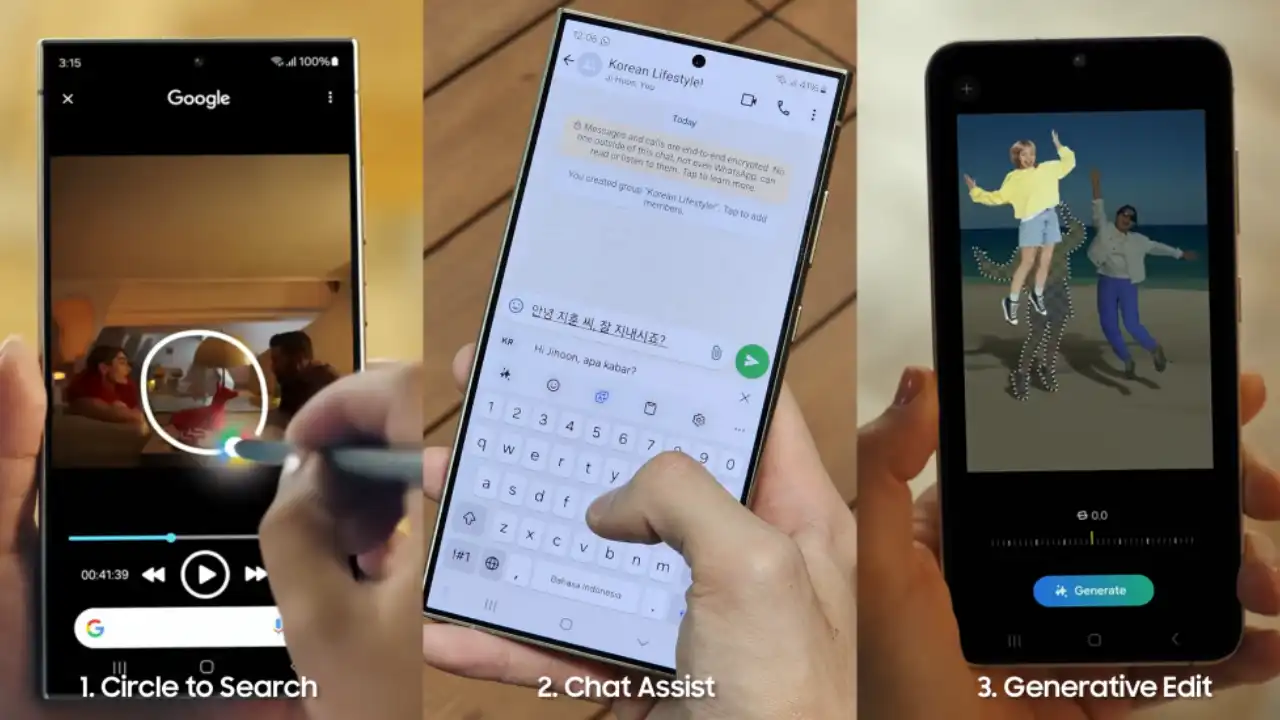
Do you like this post? Kindly, let us know on X/Twitter: we love hearing your feedback! If you prefer using other social platforms besides X, follow/join us on Facebook Telegram, Instagram, and YouTube.
