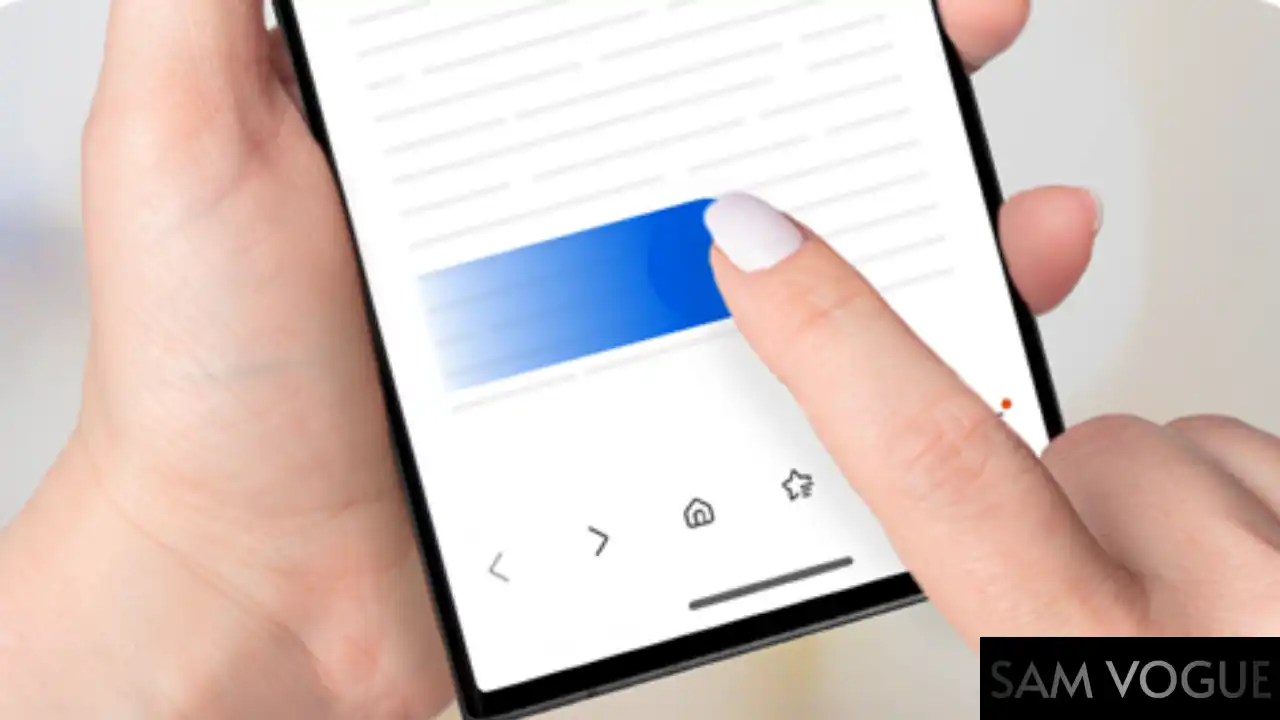A few days ago, Samsung started rolling out the One UI 6.1 update for the Galaxy S22 series, Galaxy S21 series, Galaxy Z Fold 4, Galaxy Z Flip 4, Galaxy Z Fold 3, and Galaxy Z Flip 3 smartphones in Korea. However, some Galaxy users are unable to remove the gesture hint after the One UI 6.1 update. Here in this article, we are sharing a quick guide to remove the gesture hint on Galaxy devices running One UI 6.1.
Follow SamVogue on Twitter/X now!
One UI 6.1: How to remove gesture hint on Galaxy devices
- Firstly Download NavStar (6.1.05.45) from GoodLock/APK Mirror (Via)
- Turn on the toggle of “Extra gesture settings”
- After enable, Head to Settings > Display > Navigation bar > More options
- Turn OFF “Gesture hint”
One UI 6.1 NavStar Gesture hint
Gesture hint show where to swipe up for navigation gestures. Plus, you can also swipe left or right across the hints to switch between apps.
One UI 6.1 features:
Galaxy S22 series, Galaxy Z Fold 4, and Galaxy Z Flip 4 devices bring all the same AI features as the Galaxy S23 FE. Galaxy AI features include Circle to Search with Google, Live Translation, Generative Edit, Note Assist, Transcript Script Chat Assist, and more.
For Galaxy S21 series, Galaxy Z Fold 3, and Galaxy Z Flip 3 devices, the One UI 6.1 update brings many new features to deliver a better user experience. One Galaxy AI feature is Google’s Circle Two Search added with this update, which allows users to find information directly from their screen without having to switch between apps.
Do you like this post? Kindly, let us know on X/Twitter: we love hearing your feedback! If you prefer using other social platforms besides X, follow/join us on Facebook Telegram, Instagram, and YouTube.