One of the Good Lock modules, Samsung NotiStar, provides notification management services to effectively handle incoming notifications. When managing, searching, and classifying notifications, users of compatible Galaxy devices may make sure that all pertinent alerts are easily accessible before being deleted.
Nonetheless, a specific area for improvement in relation to NotiStar’s navigation has been brought up in recent user feedback. When attempting to recover mistakenly erased or missed push notifications, users have voiced dissatisfaction because clicking on the notifications merely opens the related app and does not give access to comprehensive content.
This restriction is most apparent when users can only view the notification title when alerts use deep links to direct users to certain pages or actions.
The massive Korean company has already updated its apps to make sure One UI 6.1.1 is compatible with them. The Samsung Theme Park app, which is a Good Lock module, is the first to receive this support.
Samsung hopes to avoid any compatibility problems when One UI 6.1.1 is released in the next few days by prepping its apps in advance. The business is making sure One UI 6.1.1 is compatible with the apps.
Follow SamVogue on Twitter/X now!
In response, a community moderator has verified that direct navigation to detailed notification locations is not supported at this time with Samsung NotiStar. But in the next releases, Samsung will improve the features of the NotiStar app.
Samsung NotiStar previously supported Flip 5 Cover widgets, displayed larger photos for the notification function, and allowed users to save photographs by long-pressing the notification. NotiStar will shortly acquire One UI 6.1.1 support, which the Korean tech giant has already begun to provide to several Good Lock modules.
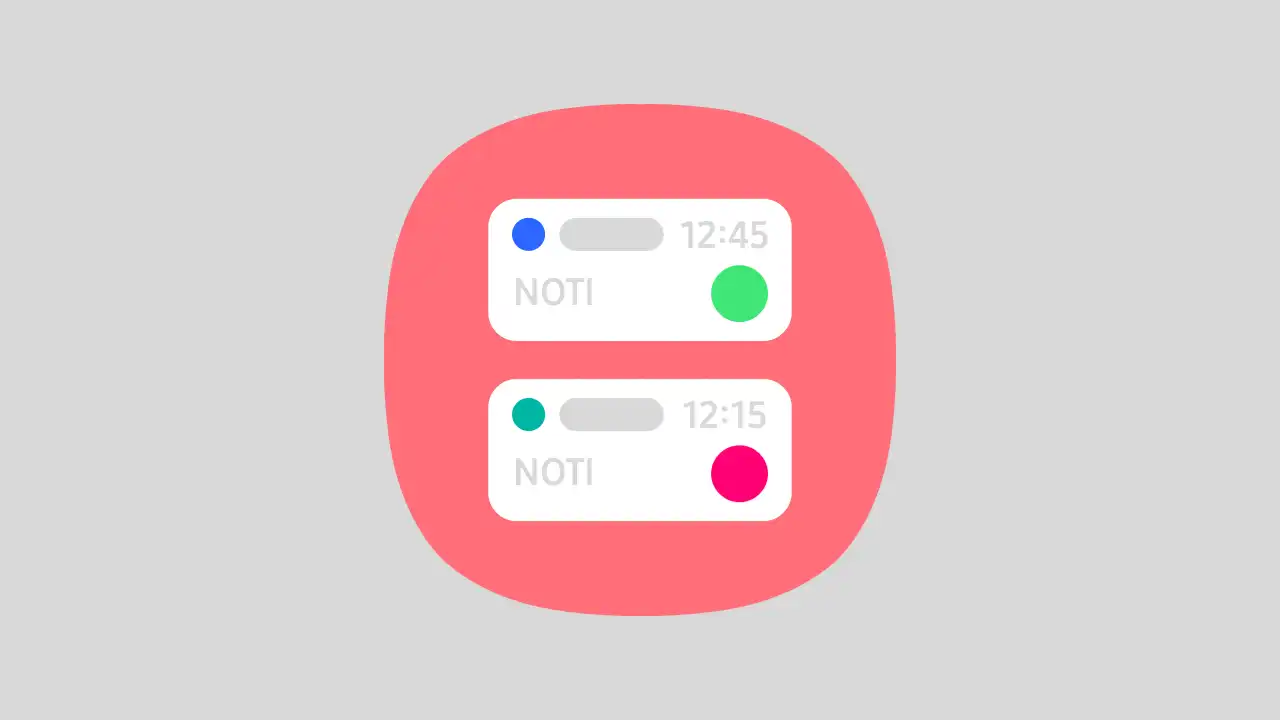
Do you like this post? Kindly, let us know on X/Twitter: we love hearing your feedback! If you prefer using other social platforms besides X, follow/join us on Facebook Telegram, Instagram, and YouTube
